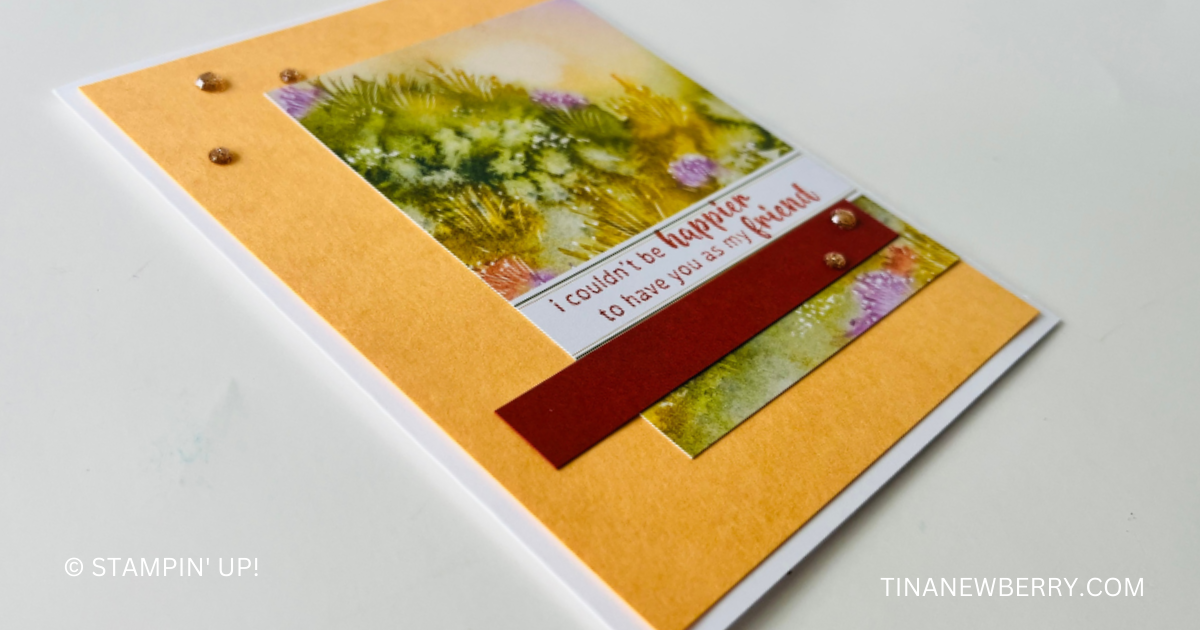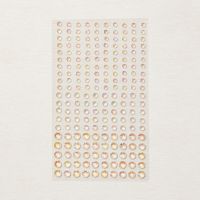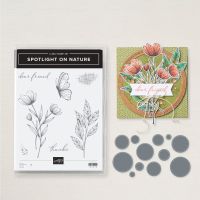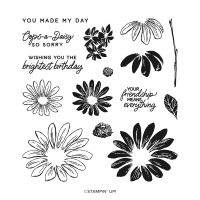Thank you for your interest in this project. Some projects are exclusive to subscribers who will receive passwords by email.
Are you a subscriber? Awesome! Check your email for the password and enter it here to view this project.
Not yet subscribed? We’d love for you to join us. Subscribe to my email list and receive news, information and inspiration by email.