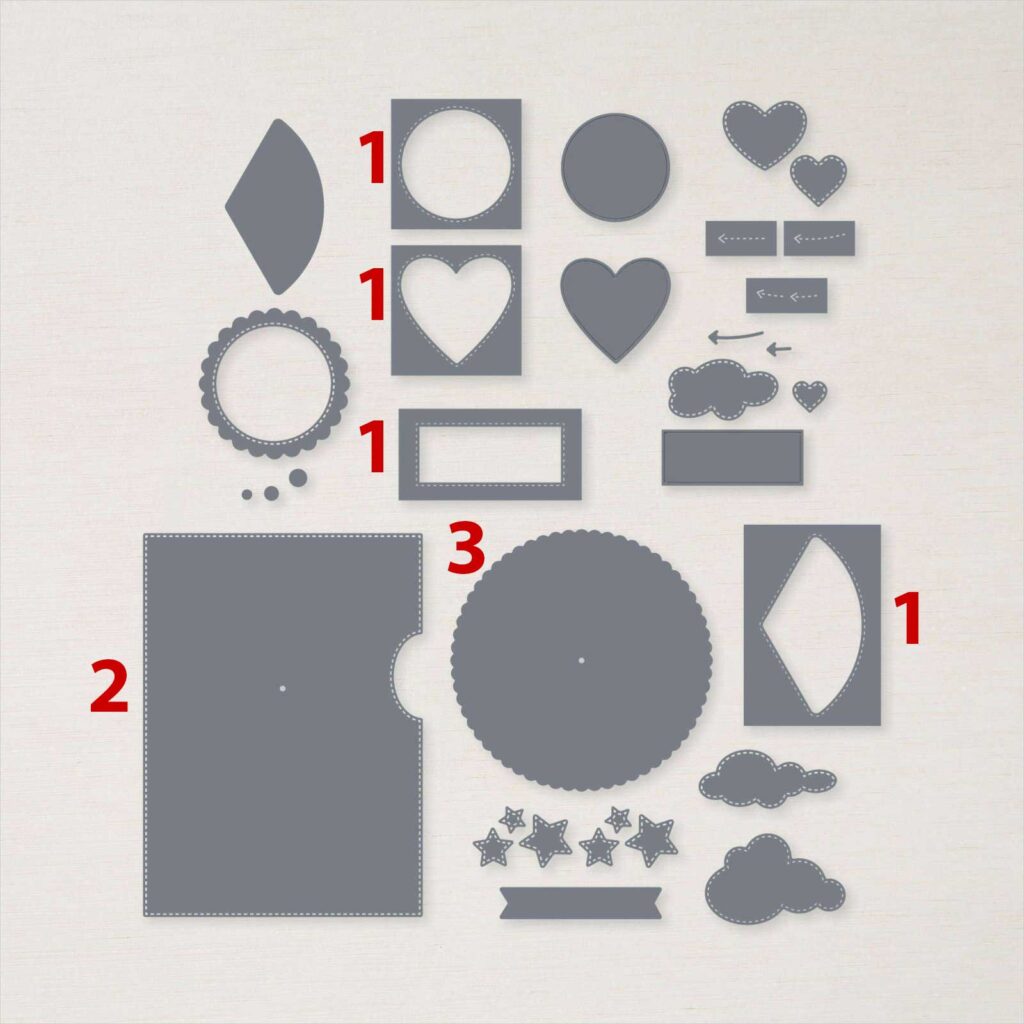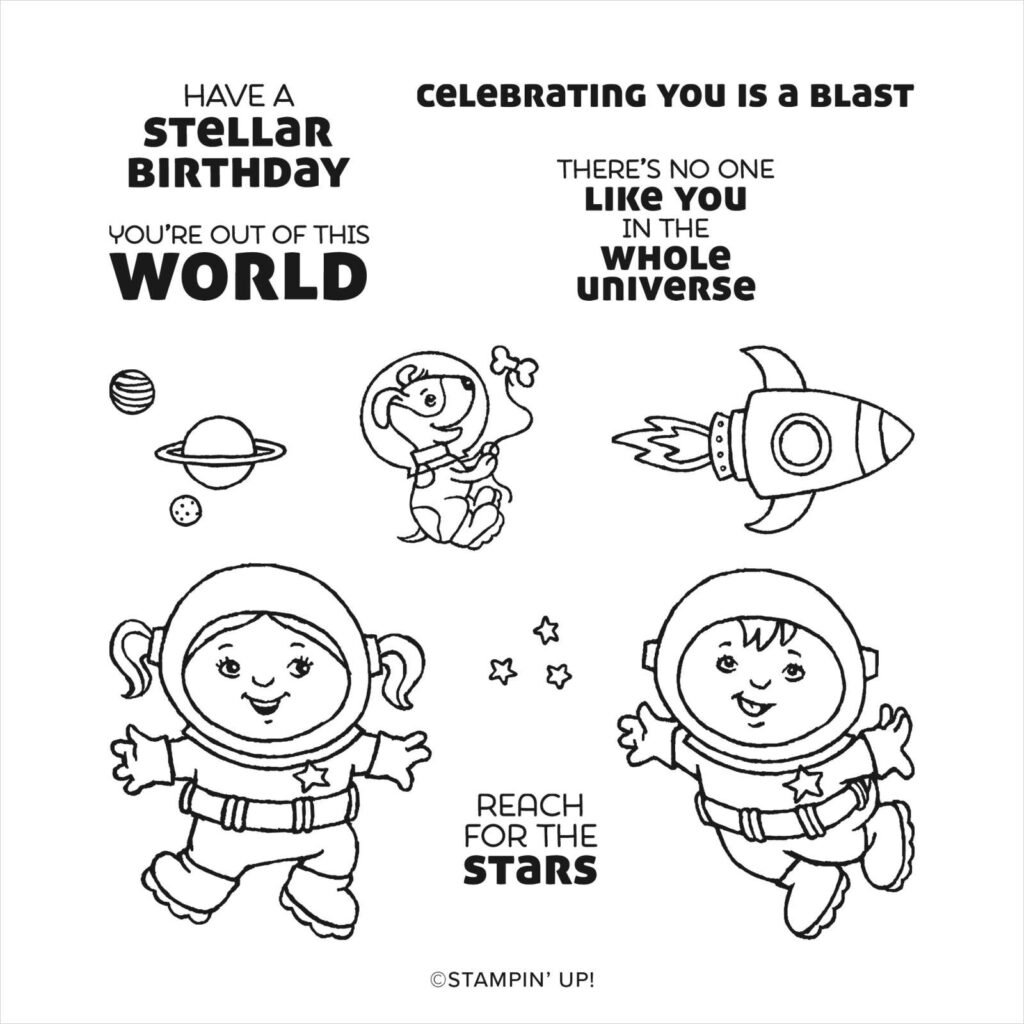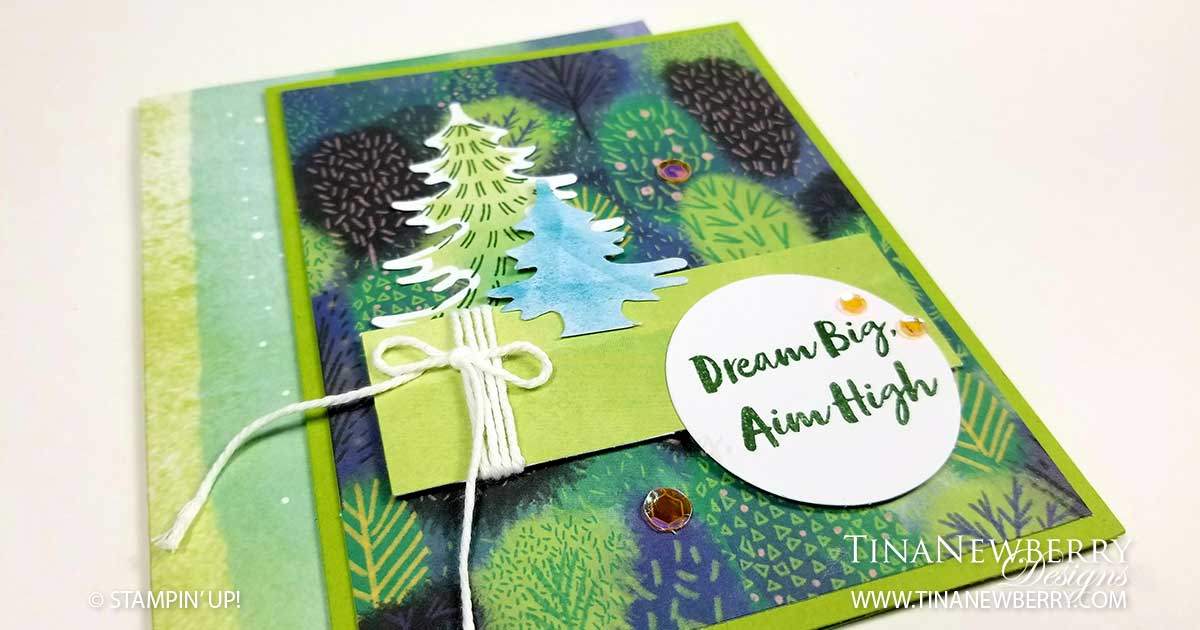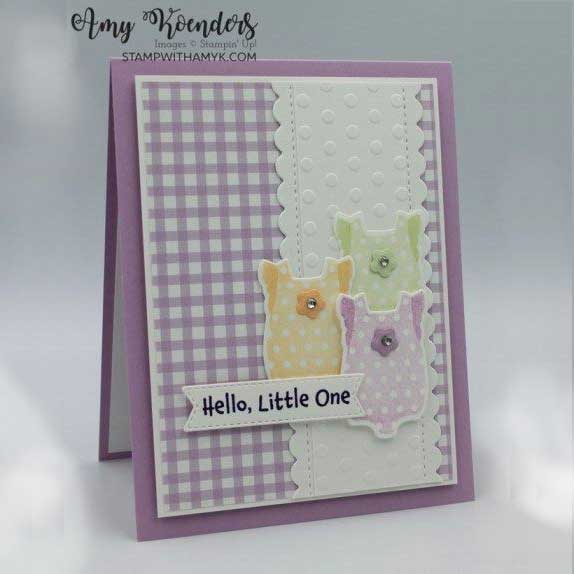With the Give It a Whirl Dies, you can create interactive cards, like this cute little astronaut card from page 57 of the ’21-’22 Annual Catalog, created with the Stellar Birthday Stamp Set. The dies include all the images you need to create the card, rotating wheel, and images to go on the wheel. Then you can assemble your card all together using the Round & Square Brads and attach it to a coordinating Card Base.
First, choose a window shape (#1) – heart, circle, rectangle, window shield. Next, die cut pieces (#1, 2 & 3) from cardstock and die cut your window shape (#1) on the card (#2). And then use the window die cut on the card as a guide to stamp the images for the wheel (#3).
This card (#2) was further enhanced by Heat Embossing stars with gold metallic embossing powder and coloring the line art of the stamp set on the wheel and the little astronaut with Stampin’ Blends Alcohol Markers.
Once you have the card (#2) decorated how you want it, attach the Wheel (#3) to the Card (#2) with a brad from the Round & Square Brads and attach the astronaut to cover the brad. Then use Stampin’ Dimensionals to attach to the Card Base. Voila!