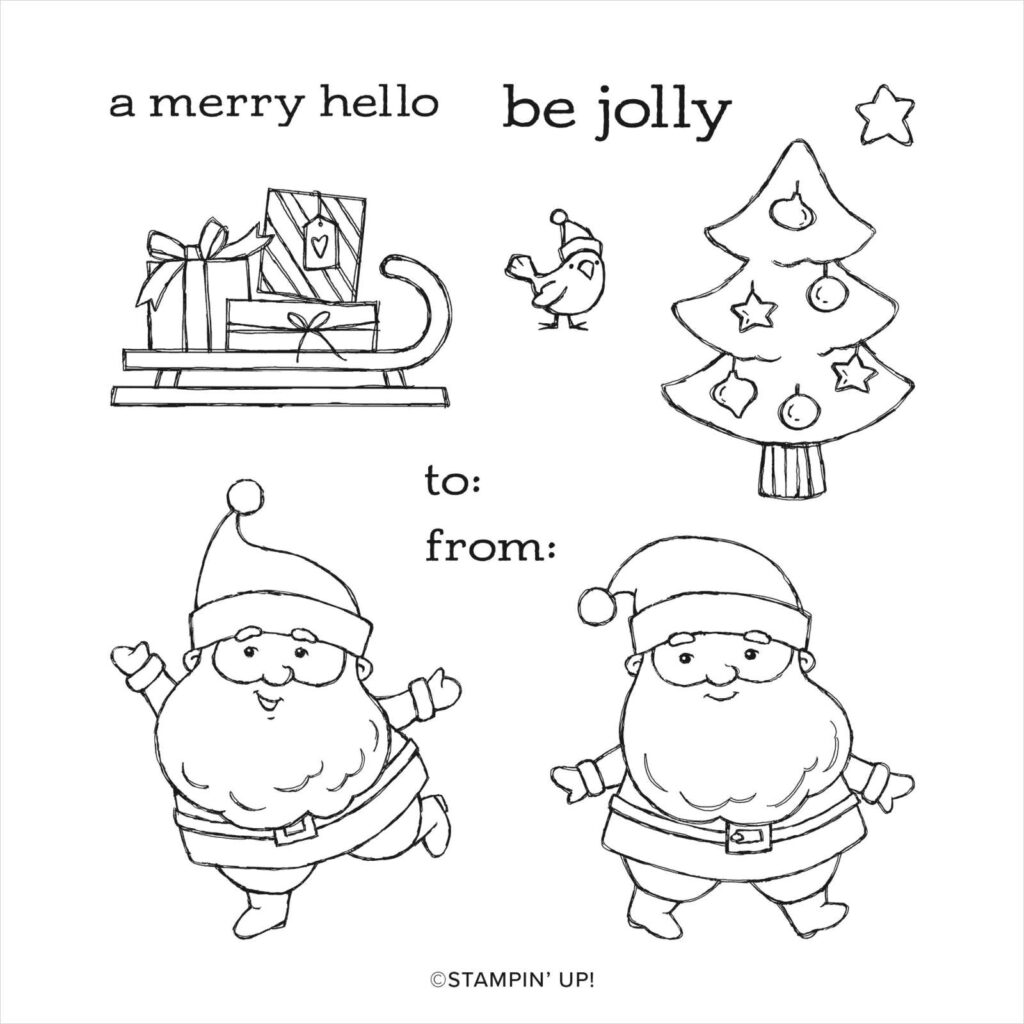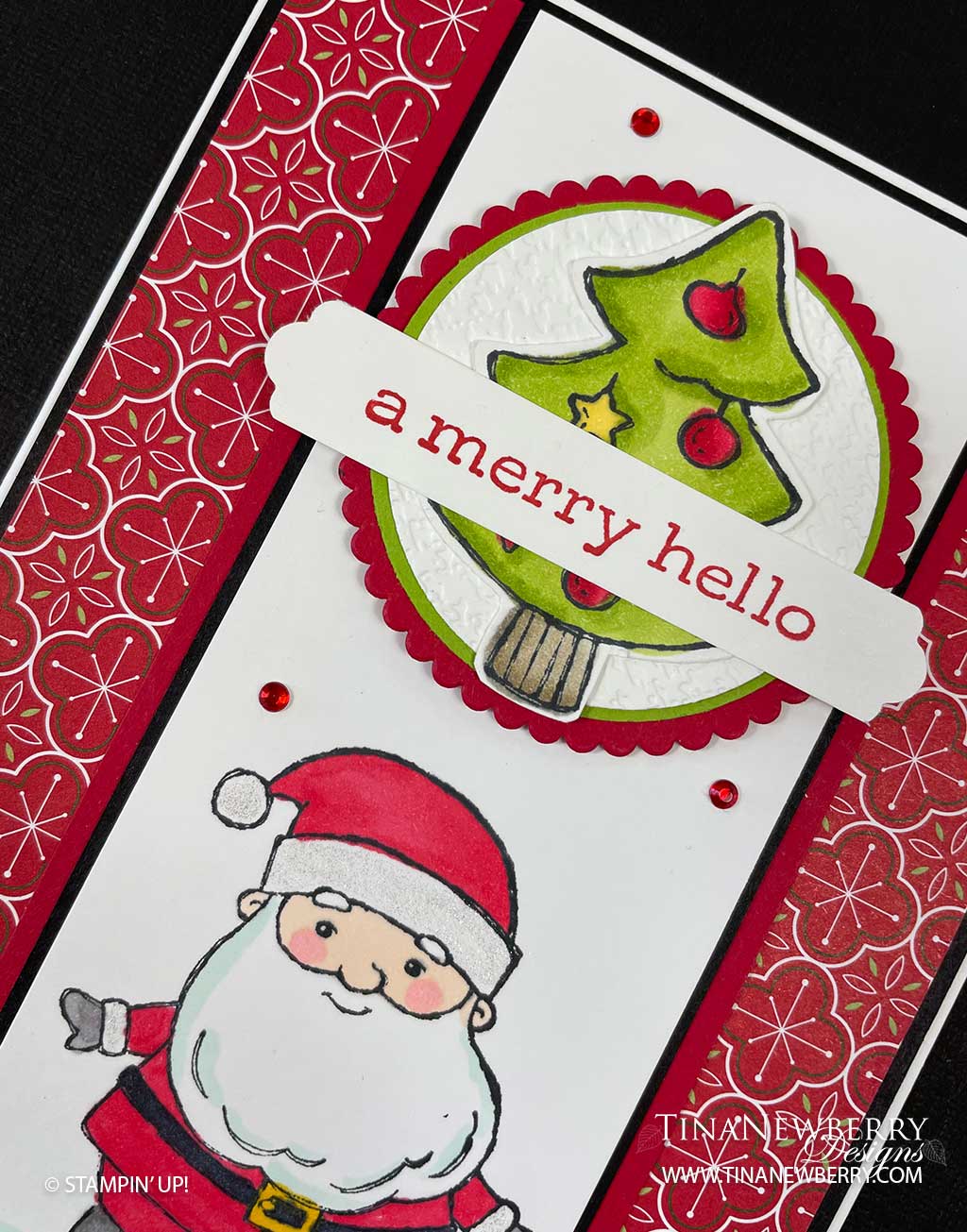Such a happy, jolly santa from the Be Jolly Stamp Set! So adorbs against the striped Gingerbread & Peppermint paper. Sadly, both are retiring soon. Get yours while supplies last.
Measurements
Full list of supplies needed, listed below. A die cutting machine is needed for this card.
Basic White
- 8 ½” h x 5 ½” w scored and folded on the long-side at 4 ¼” h Card Base
- 3” x 3” stamped layer
- ½” h x 2 ½” w sentiment
- 1 ½” x 1” scraps for stamping and fussy cutting the star and the bird
Real Red 4 ⅛” h x 5 ⅜” w Background
Basic Black 2 ⅝” h x 4 ⅞” w
Gingerbread & Peppermint DSP 2 ½” h x 4 ¾” w
Let’s Create
- Affix all stamps to Acrylic Blocks.
- Fold the Card Base in half using a Bone Folder to sharpen the crease.
- Using the Bark 3D embossing folder, emboss the Real Red background layer.
- Using the Black Memento ink pad, stamp the Santa on the 3” x 3” Basic White.
- Using the Black Memento ink pad, stamp the star and the bird onto the Basic White scrap.
- Color all the images using the Stampin’ Blends. Add a little Wink of Stella to Santa’s hat & cuffs, as well as the bird’s hat and the star. Fussy cut both the bird and the star.
- With Real Red ink stamp the sentiment to the 2 ½” x ½” strip of Basic White & use Paper Snips to create a flag banner on the right end.
- Use Stampin’ Seal to adhere
- Tthe DSP layer to the Basic Black layer and tie the Real Red Double Stitched Satin ribbon into a bow around the left side of these layers.
- The embossed Real Red layer to your folded card front.
- The DSP panel with the bow onto the card centering side to side & up and downl.
- The 3” x 3” Stamped piece to the card at an angle.
- Using Stampin’ Dimensionals, adhere the sentiment to the lower left of the card and with a mini Stampin’ Dimensional, place the star to the upper left corner of the sentiment.
- Using Stampin’ Dimensionals, adhere the bird so it’s sitting in Santa’s hand.
- Stamp and decorate the inside and attach with Stampin’ Seal.
- Decorate your envelope.
- It’s ready to send someone some Christmas joy!
Stamper’s Toolkit
You will also need adhesive, acrylic blocks, scissors and other basic PaperCrafting items from the Stamper’s Toolkit